WordPress Website with Elementor or Block Editor
WordPress’s built-in block editor is already over five years old, and the new full site editing technique has evolved out of the beta phase.
So, is there any sense in using Elementor anymore?
The short answer in almost all cases is that in 2024 there is no sense in using Elementor.
What is Elementor
Elementor is a WordPress plugin that brings its own page builder tool to the WordPress dashboard. A so-called page builder (site builder). Elementor hit the market in 2016, at a time when the WordPress dashboard only had a text editor similar to MS Word for managing page content. The idea of Elementor was to offer WordPress users a more comprehensive set of tools.
After installing Elementor, a link appears in the WordPress page editor, which you can click to access the Elementor editor to edit the page. Elementor does not work directly within the framework of the WordPress editor but opens in a separate editor where you can modify the page.
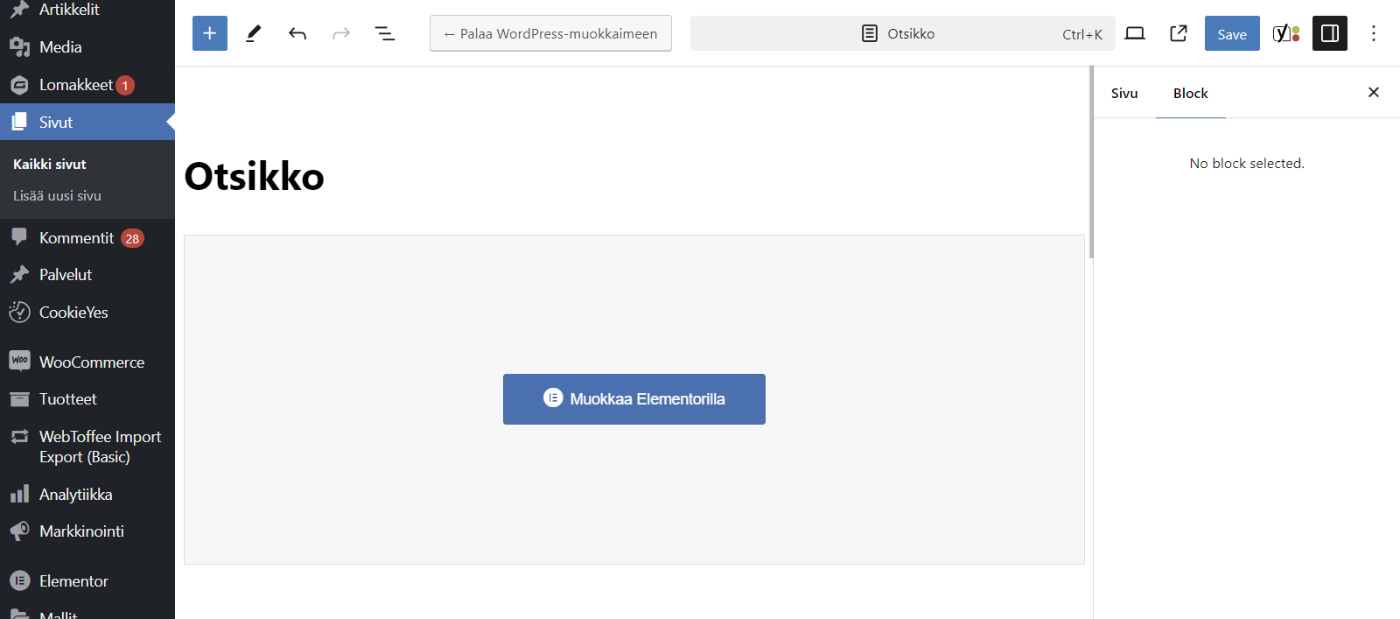
The view behind the Edit with Elementor link shown in the image opens a view where you can select elements to add to the pages from the left side of the page and each element has options for customizing its appearance and functions.
Problems with Elementor
As a third-party tool, Elementor comes with an increased risk of bugs and compatibility issues. Users often report conflicts caused by updates with other plugins. These issues can lead to site crashes, visual bugs on pages, non-functional elements, and time-consuming troubleshooting.
Avoid an Excessive DOM Size
Elementor generates extra and longer code compared to WordPress’s native block editor. Pages built with Elementor often trigger the “Avoid an excessive DOM size” warning in Google’s PageSpeed Insights test.
If you’re using a high-quality hosting provider that supports the HTTP/3 protocol, this shouldn’t cause major slowdowns in page load speed — but it’s good to be aware of it.
Elementor Editor Loads Slowly
Working with Elementor is painfully slow, especially if your internet connection or computer is even slightly underpowered. First, the editor takes a long time to open, and saving changes takes longer than with the native block editor.
Additionally, if a visitor happens to land on the page while Elementor is saving, the CSS styles might be missing almost entirely — resulting in a broken and messy page for the visitor.
Native WordPress Block Editor
The WordPress block editor replaced the old WYSIWYG text editor at the turn of 2018-2019.
The block editor is WordPress’s own drag-and-drop page builder tool, where you can select ready-made building blocks from the block menu, and then include text and images into them.
The operating principle of block editor is very similar to Elementor only faster and more clear to use.
Block Menu
The block editor’s block menu has a long list of building blocks.
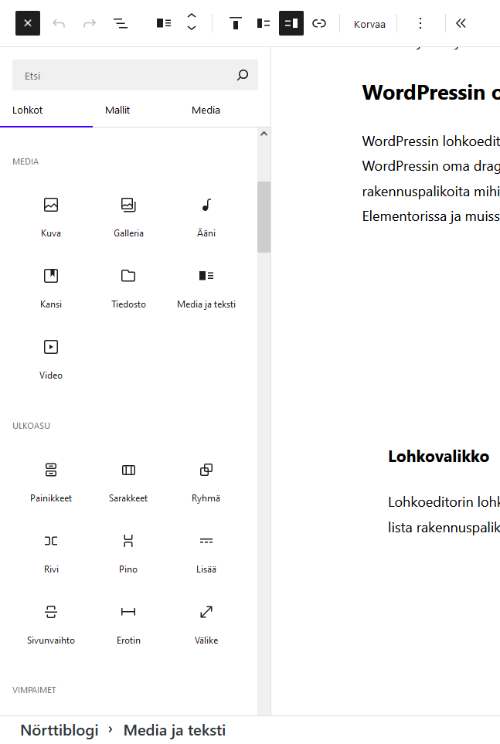
Block Settings
When a block is selected, block-specific settings can be found on the left side of the editor.
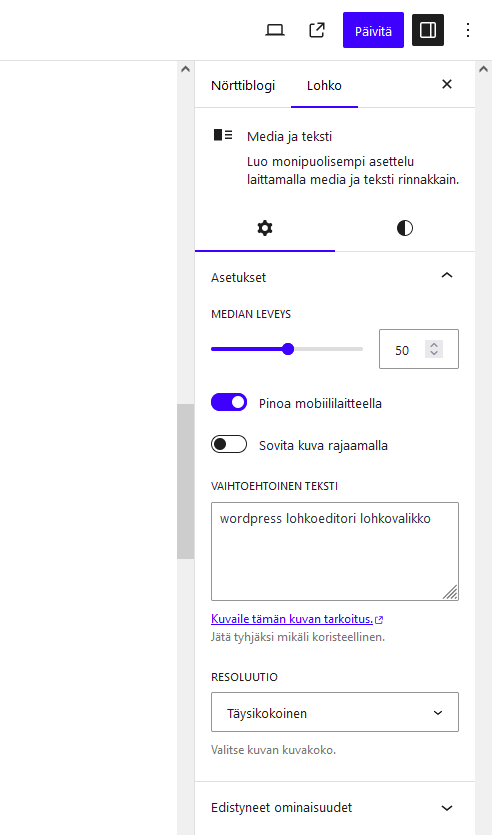
Block Editor List View
In list view, you can see all the blocks used on the page at a glance and easily arrange them by dragging with the mouse.
In list view, you can also select multiple blocks at once and move their position or copy or delete them.
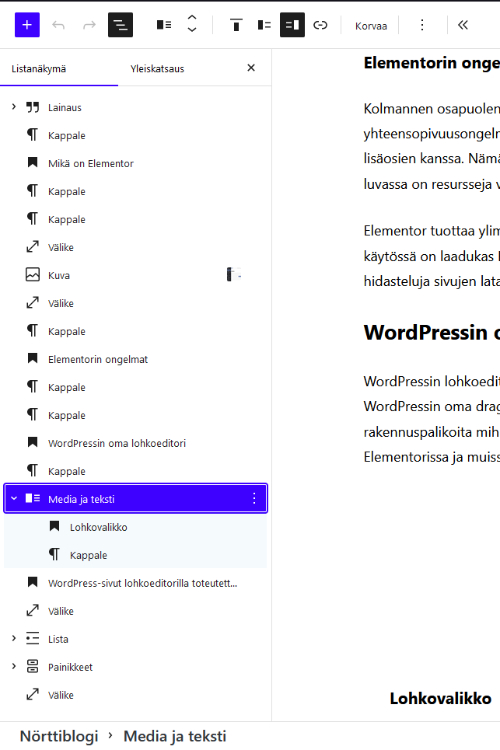
More Blocks
If the default WordPress blocks are not enough, you can freely install more. One of the best block packages is Kadence Blocks, which includes blocks for image galleries and sliders, among others.
Templates and Global Blocks
The WordPress block editor lets you build custom templates from multiple content blocks. These templates can be reused across your website—for example, in blog posts, service pages, or product descriptions.
With global blocks, you can manage content centrally. Any updates made to a global block are instantly reflected on every page where it’s used, saving time and ensuring consistency across your site.
If you value stability, speed, and reliable performance going forward, the block editor is a smart choice.
Elementor was a good tool last decade, but honestly, there is no longer a need for it.
WordPress Site Implemented with the Block Editor:
- Affordable small business websites with Kadence theme and Kadence blocks from €1640 + VAT
- Customized websites with the new full site editing technique from €5400 + VAT
